The Fellows In-Training Exam (ITE) gives fellows an opportunity to identify areas in which they need additional programmatic instruction and self-directed learning. Test takers are able to compare their scores with fellows nationwide.
The exam is typically offered over a two-day window to allow programs to test all of their fellows and provide necessary clinic coverage. Fellows may only sit for the exam on one of the two testing dates.
Registration and Payment Information
Information for Program Directors
Information for Proctors
System Requirements
Free Practice Exam
Exam Details
| Dates | Time | Location | Length | Cost* |
|
Feb. 4-5, 2025 |
9:00 a.m. in each time zone |
Fellows’ home institution (special arrangements may be made with nearby institutions) Remote testing, with remote proctoring, is an option this year. Proctors will have the option to set up remote proctoring for examinees. Instructions will be provided in the Proctor Manual distributed in early January along with the Proctor Login Information. Your proctoring decision does not impact the registration process. Fellows should still register at their home institution. |
150 questions Total Time Allotted 6 hours 15 minutes which includes three 10 minute breaks and one 30 minute break.
|
$300 per fellow $50 fee for each cancellation |
*Pricing subject to change
Registration for the 2025 Exam will open in mid-Nov. 2024. Program Directors will receive an email with their log in information, and a link to the registration site. If you are a new program, email the Meetings and Education department to be invited to participate.
- Program Directors or coordinators will register their fellows online.
- Credit card payments will be accepted online only at the time of registration.
- All fees not paid at the time of registration must be paid by check and sent to: IDSA, 4040 Wilson Boulevard, Suite 300, Arlington, VA 22203. Check payable to IDSA.
- ADA accommodations are possible, please email the Meetings and Education department to discuss a request.
For questions or concerns not covered on this page, please contact us.
The Fellows In-Training examination (ITE) was developed by members of the ID Training Program Directors Committee in conjunction with the National Board of Medical Examiners (NBME) to assess medical knowledge of fellows in infectious diseases fellowship programs.
The IDSA will collaborate with the NBME to assist Program Directors in the preparation of test sites for fellows to sit for the exam, along with overall exam administration.
Registration for the ITE begins in early November. An email will be sent to all program directors with instructions when registration begins. Note: Program Directors may NOT be in the exam room and may not be proctors.
ITE Benefits
Meeting new ACGME competency requirements, which include subjective evaluation by attending physicians and measurement of medical knowledge through the ITE. View the latest ACGME requirements
- Identifying ID Fellows at risk for failing the ID ABIM examination while they are still enrolled in fellowship training
- Identifying areas in which fellows within a given program need additional programmatic instruction and self-directed learning
- Availability of national (U.S.) performance measurements, by which fellows can compare their scores; international fellows will be able to compare their scores against U.S. fellows
Exam Scoring
The ITE is designed as a teaching tool, not pass/fail exam. The correct answers to questions will not be given. The total examination score will be computed as a standard scaled score and provided to the examinees. Graphical performance profiles will be included to aid in self-assessment for the content areas of the examination.
IDSA will distribute score reports in mid-April to Program Directors to distribute to and review with fellows.
Exam Blueprint
The ITE exam blueprint provides a high-level overview of the exam content.
Test administration support will be provided by the National Board of Medical Examiners (NBME). Note: Program Directors may NOT be in the exam room and may not be proctors.
Chief Proctor Responsibilities
Before Test Date
- Secure computer lab/testing room for exam administration
- Select Assistant Proctors for the test session (one for every 20-25 examinees)
- Assure appropriate number of proctors and workstations for examinees
- Review Chief Proctor Instruction Manual provided by NBME
- Assure standard testing room arrangements as outlined in Chief Proctor’s Manual
- Assure System Requirements on each examinee workstation and on Chief Proctor workstation
- Arrange for IT staff at institution to assist with any hardware/software problems before and during test administration (see ITE System Requirements)
- Run the Workstation Certification utility on each institution-owned workstation
- Review the Chief Proctor Video Tutorials on the Chief Proctor Resource site
- Practice monitoring a sample exam on the Chief Proctor Resource site using the user name and password provided by NBME
NOTE: To assure a smooth exam administration, it is imperative that Chief Proctors review the Chief Proctor instructions and practice with the software, prior to exam administration.
On Test Day
- Prepare examinee workstations – boot up each workstation
- Log into the Chief Proctor workstation with username and password and enter test session information
- Admit examinees to the testing room; distribute instruction sheet which includes examinee login information
- Provide examinees with Examinee Startup Code for launching the exam (this code is generated from the chief proctor’s workstation)
- Monitor the testing session on-line and report any incidents in the Test Administration Report (contact NBME if support is needed)
- End the exam session and complete the Test Administration Report